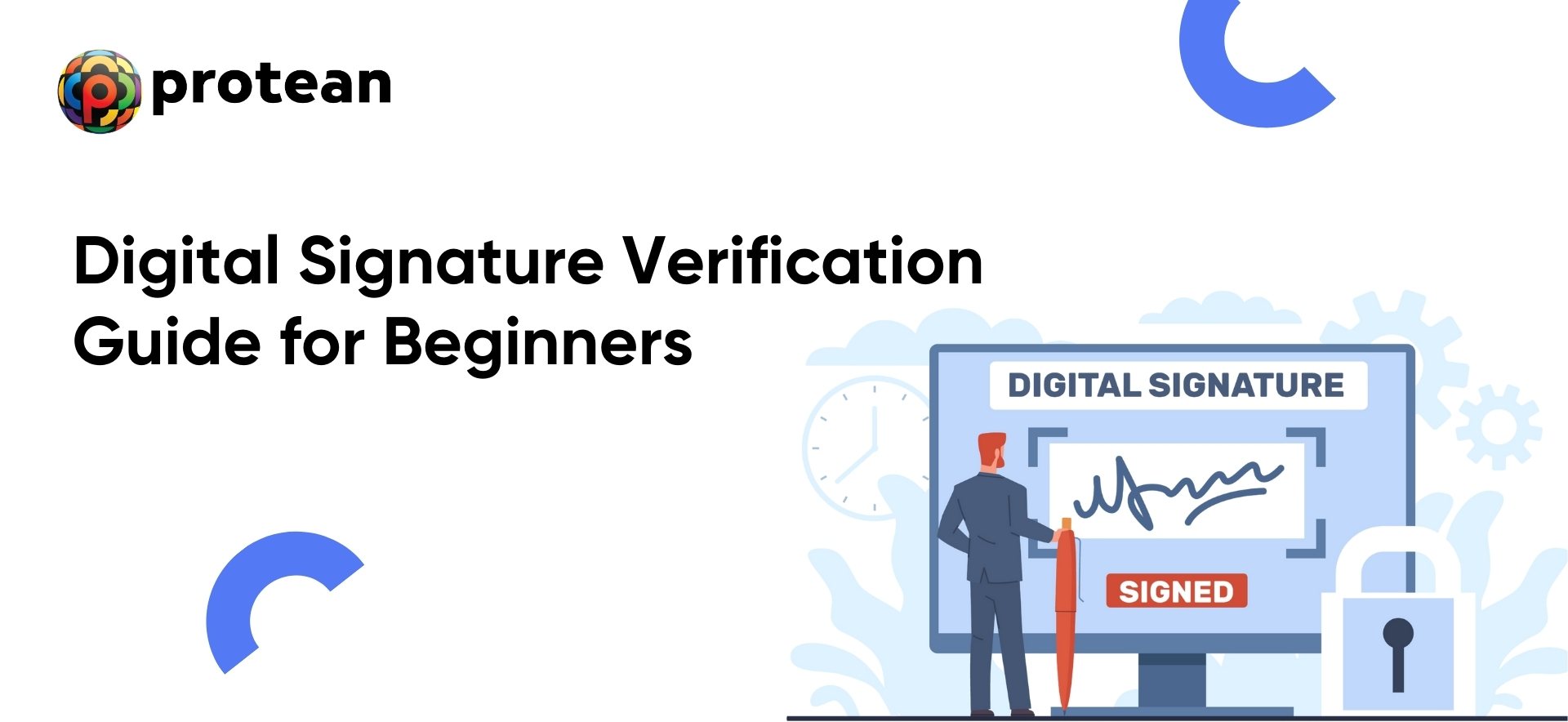Blogs
Signing Contracts Online: How to Add Digital Signature to PDF
In the world of business and legal affairs, contracts, agreements, and official documents are the lifeblood of operations. For decades, this process was synonymous with paper, ink, and a physical presence. However, in our increasingly remote and digitized world, the need for a more efficient, secure, and legally valid way to sign documents has become paramount. Enter the digital signature—a revolutionary technology that is transforming the way we handle crucial paperwork.
If you’ve ever wondered how to transition from the time-consuming process of printing and scanning to a secure online method, this article is for you. Protean eGov Technologies will walk you through what a digital signature is, its importance, and most importantly, provide a step-by-step breakdown on how to add a digital signature to a PDF. By the end, you'll be well-equipped to embrace the future of document signing and leverage the power of a digital signature online.
Understanding the Power of the Digital Signature
It’s essential to understand what a digital signature truly is and how it differs from a simple electronic signature. A digital signature is a highly secure, cryptographic method used to verify the authenticity and integrity of a document. It acts as a digital fingerprint that:
- Identifies the Signer
- Verifies Integrity
- Ensures Non-Repudiation
This level of security is crucial for sensitive documents like legal contracts, financial agreements, and official forms. A digital signature online provides peace of mind that a simple typed name or a scanned image cannot.
| Also Read: How to Create and Use a Digital Signature |
Why Your Business Needs to Use a Digital Signature
Embracing digital signature online technology is not just about staying modern; it's a strategic move that offers tangible benefits for your business and your customers.
1. Unmatched Security and Trust
In an era of increasing cyber threats, the security of your documents is non-negotiable. Using a digital signature ensures that your contracts and agreements are protected from forgery and tampering. This builds significant trust with your clients and partners, who can be confident that the documents they sign are legitimate and secure.
2. Accelerated Workflow & Increased Efficiency
The traditional signing process is a major bottleneck. You can dramatically reduce the time it takes to get documents signed by learning how to add digital signature to a PDF. Instead of waiting days for a signed contract to be returned, the entire process can be completed in minutes, allowing you to close deals faster and accelerate your business cycles.
3. Enhanced Legal Compliance
The Indian Information Technology Act, 2000, grants digital signatures legal validity equivalent to handwritten ones, provided they comply with the Act’s standards. Using a certified platform ensures that your signed documents are legally sound and can hold up in a court of law.
4. Environmental and Cost-Effective
Going paperless is not only environmentally friendly but also incredibly cost-effective. The savings on paper, printing supplies, and physical storage can be substantial. A digital signature online solution eliminates these expenses while streamlining your entire document management process.
How to Add a Digital Signature to a PDF: A Step-by-Step Guide
There are a few ways to add a digital signature to a PDF, but the most secure and legally compliant method is through a dedicated software or an online platform from a Certifying Authority (CA). Here’s a general step-by-step guide using a reliable digital signature online service:
Step 1: Choose a Reputable Provider like Protean eGov Technologies
Step 2: Upload or Create Your PDF Document
Step 3: Define the Signing Fields
Step 4: Invite the Signer(s)
Step 5: Signer Authenticates and Applies Signature" for clarity
Common methods include:
- Aadhaar-based Authentication
- USB Token
- Password or Biometrics
Once authenticated, the signer can click on the designated field to apply their digital signature to the PDF.
Step 6: Finalization and Verification
| Also Read: Top 5 Benefits of Using a Digital Signature Online |
Common Challenges and Solutions
While adding a digital signature to a PDF is a straightforward process with the right tools, you might encounter a few common questions:
1. "What if I don't have a digital signature certificate?"
If you don't have a digital signature certificate, you can use government-approved online digital signature platforms like eSign Pro to enable signing without the need to purchase a certificate separately.
2. "Is my data safe?"
eSign Pro by Protean eGov Technologies, use high-level encryption and secure servers to protect your documents and personal information.
3. "What if the signer doesn't have the right software?"
The beauty of a cloud-based digital signature solution is that the signer doesn’t need any specific software. They can sign the document directly in their web browser or on their mobile device.
Conclusion
Understanding how to add digital signature to a PDF is no longer just a technical skill—it's a critical component of modern business efficiency and security. You can save time, reduce costs, and build greater trust with your clients by transitioning your document signing process from physical to a secure online method. Embracing a digital signature online is a significant step toward future-proofing your business in a digital-first world.
Frequently Asked Questions (FAQs)
1. Is a digital signature online legally binding?
Yes. In India, a legally compliant digital signature has the same legal validity as a handwritten one.
2. What do I need to add a digital signature to a PDF?
You will need access to a reliable digital signature online platform like Protean eGov Technologies. The signer typically authenticates their identity using methods such as Aadhaar-based OTP (eSign) or a Digital Signature Certificate issued by a licensed Certifying Authority.
3. How can I verify a digital signature on a PDF?
When you open a signed PDF, most PDF readers (like Adobe Acrobat) will automatically verify the signature. You will see a green checkmark or a banner confirming the signature's validity and that the document is secure.
4. Is the process of adding a digital signature to a PDF complicated?
No. With a modern digital signature online platform, the process is very user-friendly. You simply upload your document, define the signing fields, and send it to the recipient, who can sign it easily with a few clicks.
5. Is it safe to sign contracts using a digital signature?
Yes, it is very safe. A digital signature is far more secure than a handwritten signature, which can be easily forged. The cryptographic security ensures the signer's identity and protects the document from tampering.