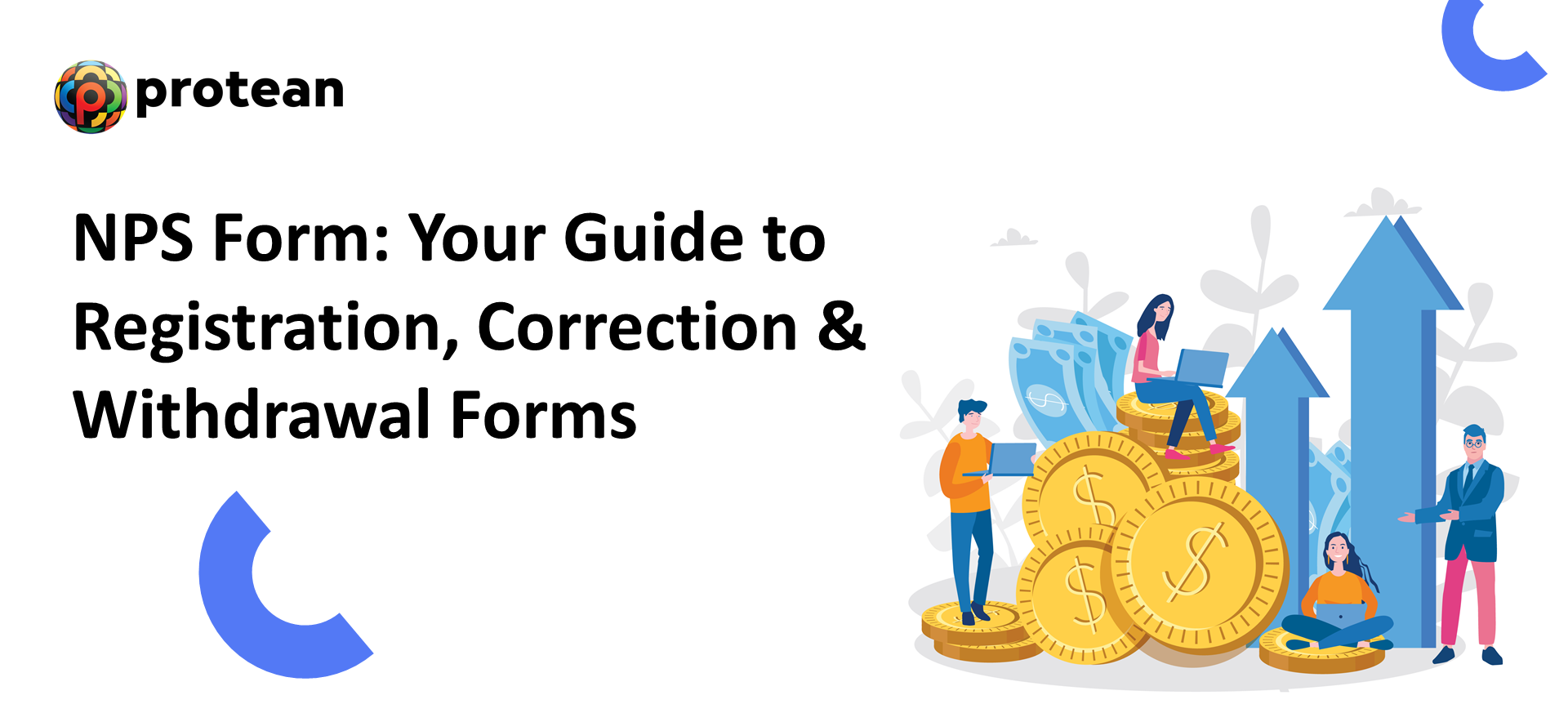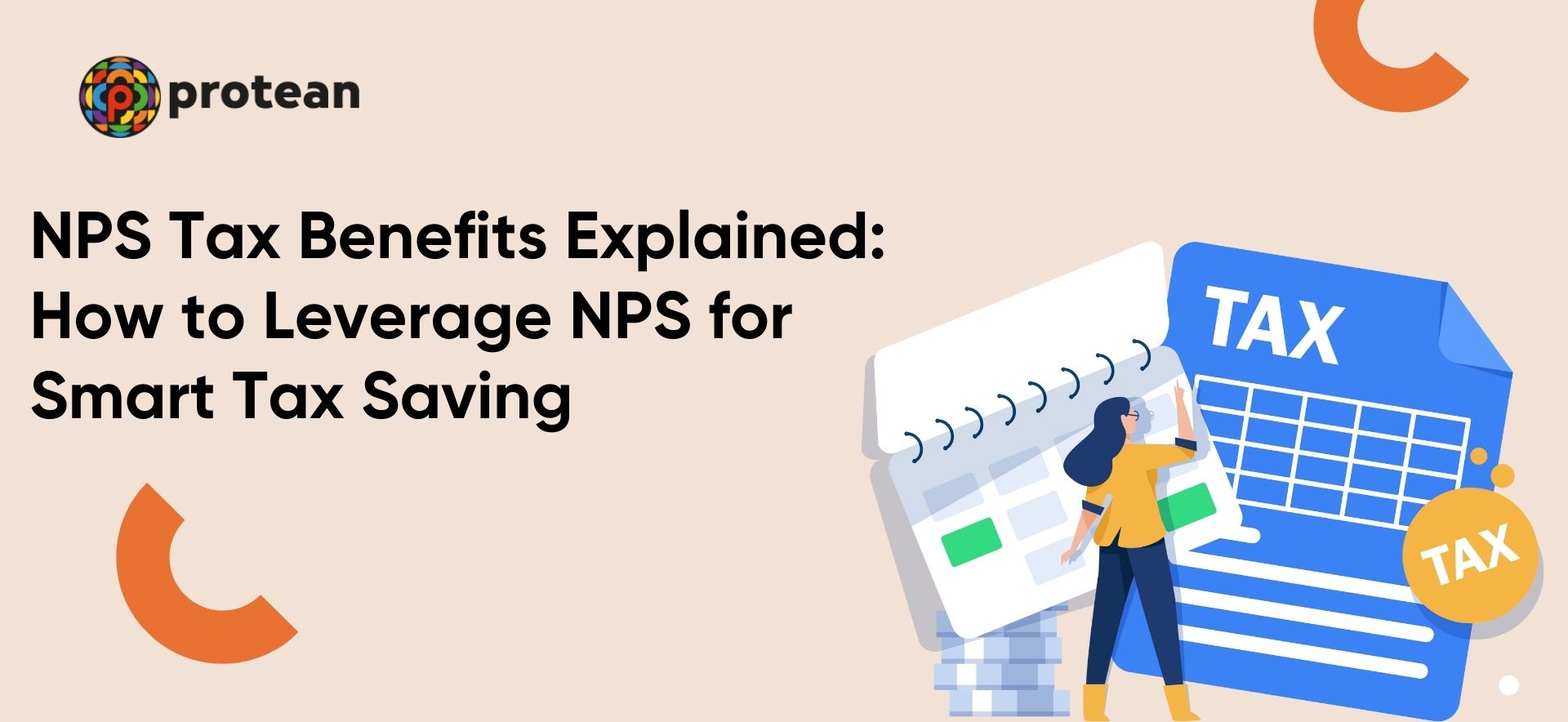Blogs
Documents required for NPS registration and how to get your PRAN Number instantly
The National Pension System (NPS) is a popular retirement savings scheme regulated by the Pension Fund Regulatory and Development Authority (PFRDA). A core element of the NPS is the Permanent Retirement Account Number (PRAN). PRAN is a unique 12-digit identifier that links all contributions and transactions for a subscriber. Whether you are opening NPS for the first time or switching providers, understanding the registration process and the documents required makes joining faster and error-free. This article explains both offline and online registration routes, lists the documents needed, and shows how to obtain your PRAN using modern eSign facilities and PAN-based e-KYC methods.
The Two Main Ways to Register for NPS
There are two principal methods to register for NPS:
- Through a Point of Presence (POP) or
- Online through a Central Recordkeeping Agency’s eNPS portal or an empanelled CRA app.
POP / POP-SP (Offline) registration
A Point of Presence (bank branch or POP-SP) assists with form filling, KYC verification, initial contribution, and submission of physical documents. The POP transmits your application to the Central Recordkeeping Agency (CRA) for processing. This route is useful if you prefer in-person verification or need help with the forms.
You can register fully online via the CRA portals such as Protean eNPS, or NSDL CRA portals. Online registration typically uses Aadhaar-based OTP authentication, offline e-KYC, or PAN-based bank KYC verification, along with eSign options to complete the process digitally. When you complete the online steps and make the initial contribution, PRAN generation is triggered and you can often view the PRAN immediately on the portal or receive it by SMS/email. This method is the fastest for tech-savvy subscribers.
Documents Required for NPS Registration: A Detailed Checklist
Before you start registration, keep these documents ready.
Having scanned copies can speed up online registration and prevent rejections during POP verification.
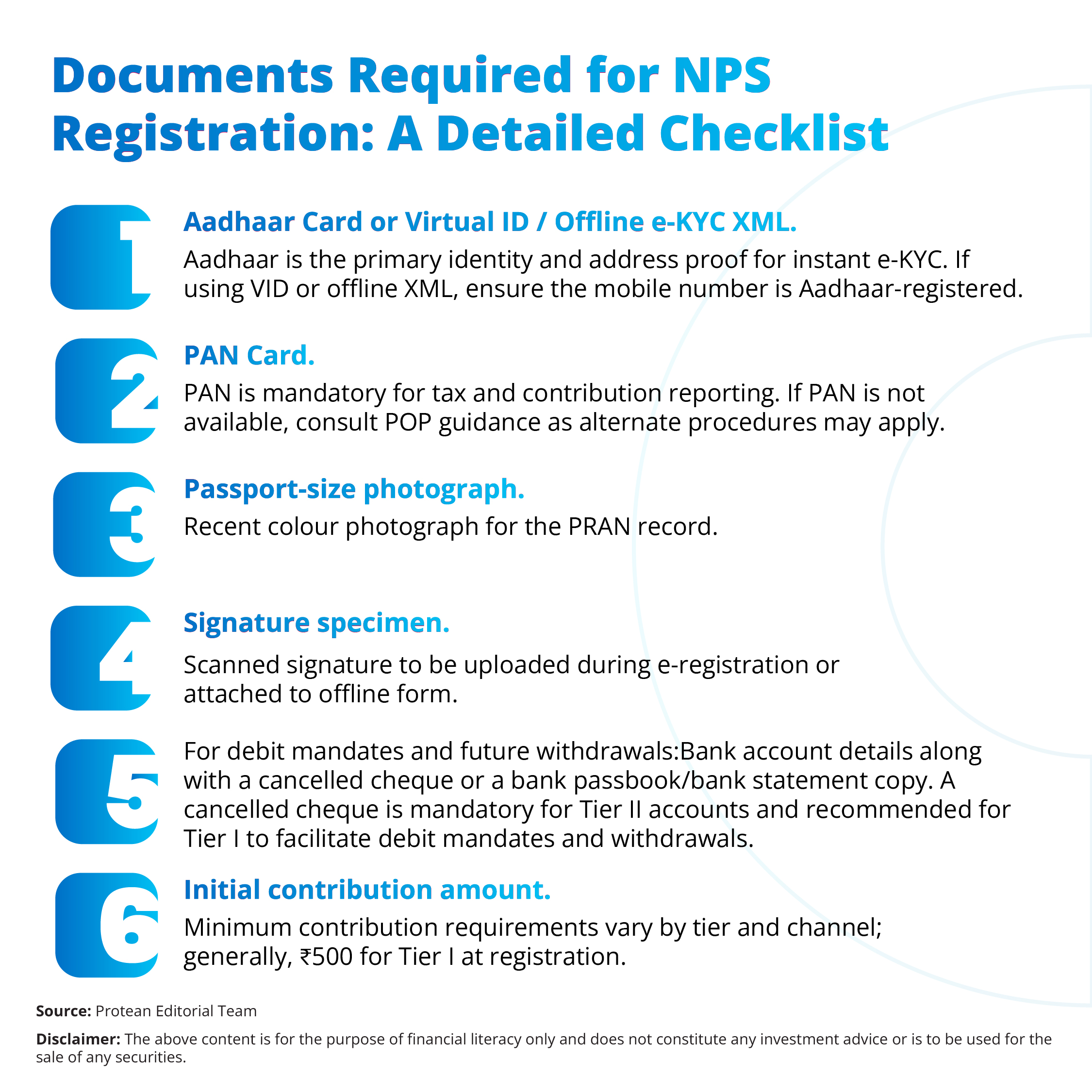
How to Get Your PRAN Instantly
Modern CRAs and banks offer near-instant PRAN generation when you complete the online eNPS process correctly. Follow these practical steps to get your PRAN without delay.
- Choose the online CRA portal or bank channel. Visit the Protean eNPS portal or NSDL CRA site. Select the subscriber type (individual, government, corporate) and choose Tier I (mandatory retirement account) or Tier II (voluntary savings) as applicable.
- Complete Aadhaar e-KYC and provide a valid mobile number. Use Aadhaar offline e-KYC XML or OTP authentication. The mobile number must be the one registered with Aadhaar for OTPs and PRAN SMS delivery. Upload the offline XML if required by the portal.
- Use the eSign option (if available). Many portals provide an eSign facility that lets you digitally sign the PRAN application using Aadhaar OTP. Selecting eSign avoids physical submission and speeds up processing. When eSign is completed, the CRA can generate PRAN immediately after payment confirmation.
- Pay the initial contribution online. Pay the required minimum contribution through net banking, UPI, or debit card as supported. The CRA confirms receipt and processes the PRAN issuance only after successful payment. Keep the transaction receipt number for tracking.
- Check dashboard, email and SMS for PRAN. On successful registration, the Protean eGov or CRA dashboard will display your PRAN. You will also receive the PRAN by SMS and email. If you do not see it immediately, use the POP receipt number or the CRA “Find My PRAN” / “Forgot PRAN” feature to retrieve it. If you registered through a bank’s internet banking NPS service, the PRAN is often pushed to your registered mobile within minutes.
Practical tips: You can use high-quality scanned copies, ensure Aadhaar mobile number is active, and avoid special characters in name fields. These small steps prevent validation errors that cause delays.
What Happens After You Get Your PRAN?
Once PRAN is allotted, it becomes your lifelong NPS identifier. The CRA sends a welcome kit containing your PRAN details, login credentials, and instructions to access your account. Scheme choices are accessible via the CRA portal. You must create an IPIN or password to access the CRA portal for transaction history and contribution statements. The CRA also provides periodic consolidated account statements and transmits contribution instructions to the pension fund managers. Keep your PRAN, IPIN and registered mobile number secure, as they are required for future service requests and withdrawal processes.
Conclusion
Registering for NPS and obtaining your PRAN has become straightforward with online CRA portals and Aadhaar-based eKYC/eSign. Whether you prefer a POP or the eNPS route, prepare the required documents in advance and follow the portal instructions carefully.
Using the online CRA portals typically results in near-instant PRAN generation once you complete eSign and payment successfully, though occasional verification delays may occur. PRAN is your permanent key to monitor contributions, switch funds, and claim benefits at retirement. Act now to secure your retirement with a verified PRAN and disciplined contributions.
Frequently Asked Questions (FAQ)
Q 1) What is PRAN and how long does it remain valid?
A: PRAN is the Permanent Retirement Account Number. It is a unique 12-digit identifier and remains valid for life.
Q 2) Can I get PRAN instantly online?
A: Yes. If you complete Aadhaar e-KYC, eSign (if required), and the initial payment correctly on a CRA or bank portal, you can receive PRAN immediately via the portal dashboard, SMS and email.
Q 3) What if my PAN and Aadhaar names do not match?
A: Name mismatches may cause validation errors. Correct the name on PAN or Aadhaar before registration or use POP assistance to follow alternate verification processes.
Q 4) Can I change my contact details after PRAN issuance?
A: Yes. Log into your CRA account with your PRAN and IPIN or contact your POP to update mobile number, email or bank details subject to CRA verification rules.