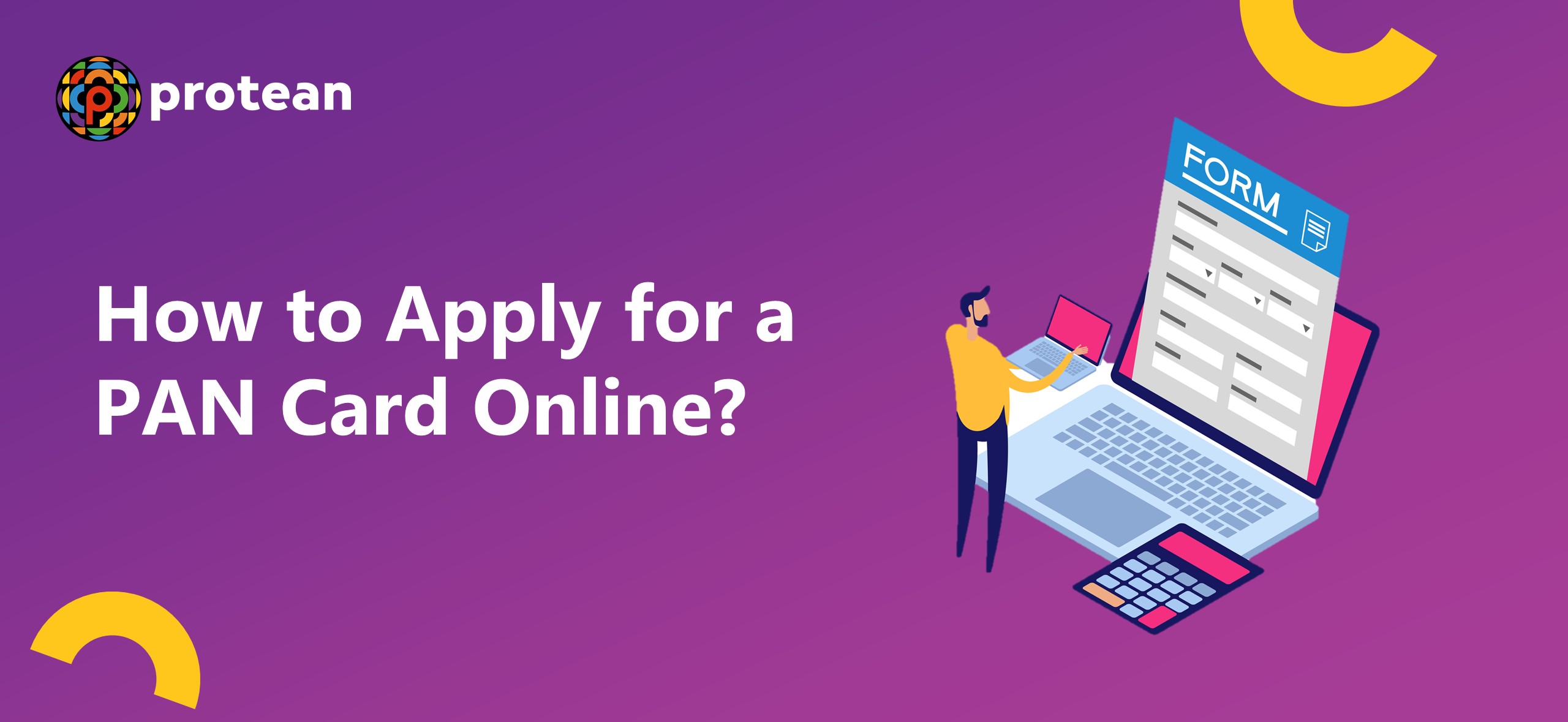Blogs
How to Apply for a PAN Card Online?
The Income Tax Department uses the PAN or Permanent Account Number to identify every Indian taxpayer. Initially, it was introduced to curb the rate of tax evasion by individuals and corporate entities. Now, the PAN card acts as a valid ID proof for all Indian residents as well as NRIs (Non-Resident Indians). In this blog, we have covered the topic of PAN card application online. So, in case you are having confusion regarding how to apply for a PAN card from home, then this guide will solve your queries.
How to Apply for a New PAN Card in 2024?
Below we have discussed the four different methods of submitting a PAN card application form:
Method 1: Physical submission of the documents and new PAN Card request form after filling out personal details online
For this, you have to take out a printout of the duly filled form and affix all the prescribed documents to it. Do not forget to attach your recent passport-size photograph. After this sign the paper in the mentioned field(s) and send it to the Protean address via mail.
Method 2: Complete the e-KYC process with the help of your Aadhaar card
If you want your PAN card allotment to be based on information displayed on the Aadhaar card, feel free to follow this method. The Income Tax Department receives your Aadhaar details like official name, date of birth, phone number, etc. and issues a new PAN card with the same set of information.
On utilising Aadhaar-based e-KYC you won’t be asked to upload any photograph or supporting documents. The PAN card is automatically dispatched to the address mentioned in your Aadhaar card.
New PAN Application for Individuals: Step-by-step application process using eKYC and eSign
- Visit the website protean-tinpan.com
- Under 'Quick links', click on 'Online PAN Services'
- Click on 'Paperless PAN Application'
- On selecting the desired option, you will see a form where you need to register and generate a token (this is a pre-requisite for all types of PAN applications)
- For 'Application Type', select option 'New PAN Indian Citizen (Form 49A)' from the drop-down and select 'Individual' from Category
- Select the appropriate 'Title' from the drop-down list and enter your 'Last Name/Surname', 'First Name' and 'Middle Name'
- Enter the Date of Birth, Email ID and Mobile Number
- Click on consent check box to provide consent for data usage for purpose of PAN application
- Enter the Captcha code and click on Submit
- On successful registration, token number will be generated and the same would be sent on the provided email ID
- Click on Continue with PAN Application
- Select the mode of application 'Submit digitally through e-KYC & e-Sign' option
- Select between Yes or No whether Physical PAN card is required. If 'No' is selected, you'll receive only digitally signed e-PAN at the email ID provided in the application
- Enter the last four digits of the Aadhaar carefully.
- If you are OK with the photograph in Aadhaar to be printed on the PAN card, then select 'Yes'.
- If you select 'No', then you'll be prompted to select other modes for PAN Application
- Name as per Aadhaar will be picked up automatically
- Data captured on the registration page before generation of the token will be auto-populated
- Select the Gender from the drop-down menu
- Under the parents details section, choose ‘Yes’ if mother is a single parent for Mother’s name to be printed on the PAN card. Please provide father's name. Kindly note Father's name is mandatory and from May 1, 2024 even mother's name will be made mandatory. Please ensure Father's name and mother's name is correctly entered.
- Click Next to go to the Contact Details page
- Under Contact Details, select source of income
- Residential address will be captured automatically from Aadhaar
- Select the country code from the drop-down, enter area/STD code
- Telephone/mobile number and email ID would be auto-filled
- After this you would be navigated to AO code i.e. Assessing Office Code section. Select State and City from the drop-down. Based on selection, relevant list of AO codes will be shown. Select the AO code from the list based on available information
- Click Next to go to the Documents Details section
- Proof of Identity, Proof of Address, Proof of Date of Birth will be pre-filled
- For Declaration, select Himself/herself or representative assessee from the drop-down
- Enter the place and click Submit
- On successful submission of details, you'll be navigated to confirmation screen
- On the confirmation screen, you'll have to enter the first 8-digits of your Aadhaar and confirm the details
- For editing, select the Edit button and you'll be redirected to application pages for correcting details else click Next to be redirected to payment page for payment of application fees using various online payment options
- On successful payment, you'll be navigated to the authentication portal
- Click on consent check box to provide consent for using Aadhaar details for purpose of PAN application
- Then Continue with e-KYC authentication
- On successful authentication, you'll be navigated to the e-sign portal for digital signing of application
- You'll have to re-enter your Aadhaar number and provide consent for e-Sign for PAN application
- Click on Send OTP for OTP authentication
- On successful authentication, application will be digitally signed and digitally signed PDF will be displayed on the screen
- You'll receive your e-PAN within two hours and the physical PAN will be delivered to your doorstep
Method 3: Scan Based e-Sign Method
It is one of the most commonly used methods for PAN card application online. To complete the e-sign process, an applicant first needs to scan and upload the images of the necessary documents along with their photograph and signature on the Protean portal.
New PAN Application for Individuals: Step-by-step application process using Scanned Images through eSign
- Visit the website protean-tinpan.com
- Under 'Quick links', click on 'Online PAN Services'
- Click on 'Paperless PAN Application'
- On selecting the desired option, you will see a form where you need to register and generate a token (this is a pre-requisite for all types of PAN applications)
- For 'Application Type', select option 'New PAN Indian Citizen (Form 49A)' from the drop-down and select 'Individual' from Category
- Select the appropriate 'Title' from the drop-down list and enter your 'Last Name/Surname', 'First Name' and 'Middle Name'
- Enter the Date of Birth, Email ID and Mobile Number
- Click on consent check box to provide consent for data usage for purpose of PAN application
- Enter the Captcha code and click on Submit
- On successful registration, token number will be generated and the same would be sent on the provided email ID
- Click on Continue with PAN Application
- Select the mode of application 'Submit scanned images through e-Sign' option
- Select between Yes or No whether Physical PAN card is required. If 'No' is selected, you'll receive only digitally signed e-PAN at the email ID provided in the application
- Enter the last four digits of the Aadhaar carefully
- Enter the name exactly as it appears on Aadhaar
- Data captured on the registration page before generation of the token will be auto-populated
- Select the Gender from the drop-down menu
- Under the parents details section, choose ‘Yes’ if mother is a single parent for Mother’s name to be printed on the PAN card. Please provide father's name. Kindly note Father's name is mandatory and from May 1, 2024 even mother's name will be made mandatory. Please ensure Father's name and mother's name is correctly entered.
- Click Next to go to the Contact Details page
- Under contact details, select source of income and enter residential address
- Select the country code from the drop-down, enter area/STD code
- Telephone/mobile number and email ID would be auto-filled
- After this you would be navigated to AO code i.e. Assessing Office Code section. Select State and City from the drop-down. Based on selection, relevant list of AO codes will be shown. Select the AO code from the list based on available information
- Click Next to go to the Documents Details section
- Select Proof of Identity, Proof of Address, Proof of Date of Birth from available list of options
- For Declaration, select Himself/herself or representative assessee from the drop-down
- Enter the number of documents enclosed
- For Upload Photo/Signature section:
- Upload photo in the following format: Only .jpg extension file allowed; DPI lesser than 200 dpi; 3.5(H) x 2.5(W) cms; Maximum file size: 50kB
- Upload signature in the following format: Only .jpg extension file allowed; DPI lesser than 200 dpi; 2(H) x 4.5(W) cms; Maximum file size: 50kB
- After successful upload, you will be able to see the preview of the photo and signature in the box
- For Upload Supporting Documents, documents should be in accepted specifications i.e. file should be in PDF format and the size should not exceed 300 kB. You can add more documents by clicking on Add Documents
- Click on Submit once done. On successful submission of details, you'll be navigated to confirmation screen
- On the confirmation screen, you'll have to enter the first 8-digits of your Aadhaar and confirm the details
- For editing, select the Edit button and you'll be redirected to application pages for correcting details else click Next to be redirected to payment page for payment of application fees using various online payment options
- On successful payment, you'll be navigated to the authentication portal
- Click on consent check box to provide consent for using Aadhaar details for purpose of PAN application
- Then Continue with e-KYC authentication
- On successful authentication, you'll be navigated to the e-Sign portal for digital signing of application
- You'll have to re-enter your Aadhaar number and provide consent for e-Sign for PAN application
- Click on Send OTP for OTP authentication
- On successful authentication, application will be digitally signed and digitally signed PDF will be displayed on the screen
- You'll receive your e-PAN within two hours and the physical PAN will be delivered to your doorstep
Things to Consider While Applying for a PAN Card Online
To ensure the successful allotment of the PAN card, you have to request the issuance of Form 49A. After you fetch the form online, please make sure to follow these pointers:
- You can submit the PAN card application form by following any of the above-mentioned four methods.
- You can use the temporary token number assigned to your form to make changes in the details before final submission.
- The submission should pass all the validations. So, if any relevant error pops up, edit and re-submit the form.
Later on, with the help of a security code and acknowledgement number, you can track the status of your PAN card application.
Why Should You Prefer PAN Card Application Online?
Applying for a PAN card online is very easy. All you have to do is upload scanned copies of your supporting documents. As soon as you upload the files, the necessary information is updated in the database within 24 hours. As a result, the applicant gets their PAN card within 7-10 days.
What is ePAN?
The e-PAN service was launched by the Indian Government to instantly disburse virtual PAN cards to Indians. To request the issuance of a digitally signed ePAN card, you have to initiate the process of Aadhaar-based e-KYC by visiting the e-filing portal of the Income Tax Department.
Next, you must enter your Aadhaar number and check a few boxes before validating the details displayed on your device screen. Finally, your PAN card will be generated with the ‘Download’ option.
Documents Need to Apply for a New PAN Card
Every Indian citizen must present the following documents to get a new PAN card:
- Proof of identity (Aadhaar card/ Voter ID card/ Passport/ Driving licence/ Central Government health scheme card)
- Proof of Address (any utility bill/ bank account statement/ credit card statement/ Domicile certificate)
- Proof of Birth (Birth certificate/ School leaving certificate authorised by a recognised Board/ signed affidavit before a Magistrate mentioning your DOB)
Conclusion
The procedure for PAN card application online has been well outlined in this blog. You can follow the steps and submit digital copies of the documents, your photograph, signature and others to ensure these papers reach the issuing officer on time. After submitting the application you can track the status online to decide whether any concerns need to be raised in case of delays.
Looking for more information on PAN? Learn more here.
- Story by Kakoli Laha